By default, all Notification Types will be set to use the built-in Edge default. You can specify your own custom templates using the Template Admin screen. This can be used to specify both custom SMS and email templates.
To access Template Admin:
- Click Administrative > Notifications > Template Admin. The Template Admin window will appear.
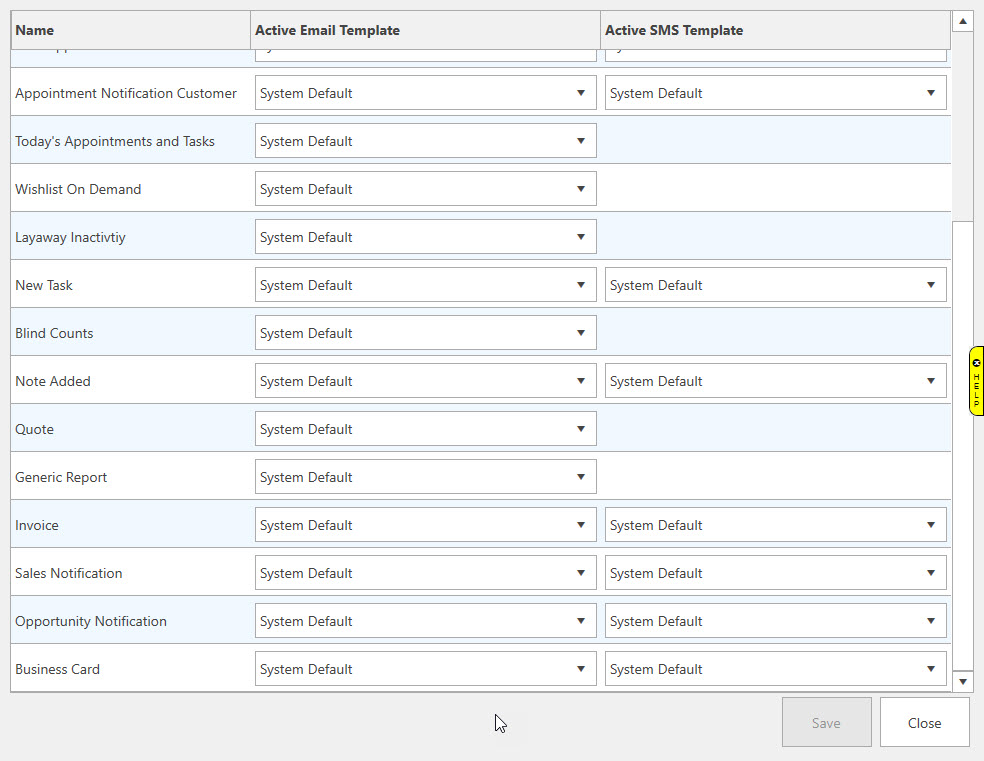
- Use the drop-down to select the template you would like to use. In this example we selected the customized Business Card template created in the previous section.
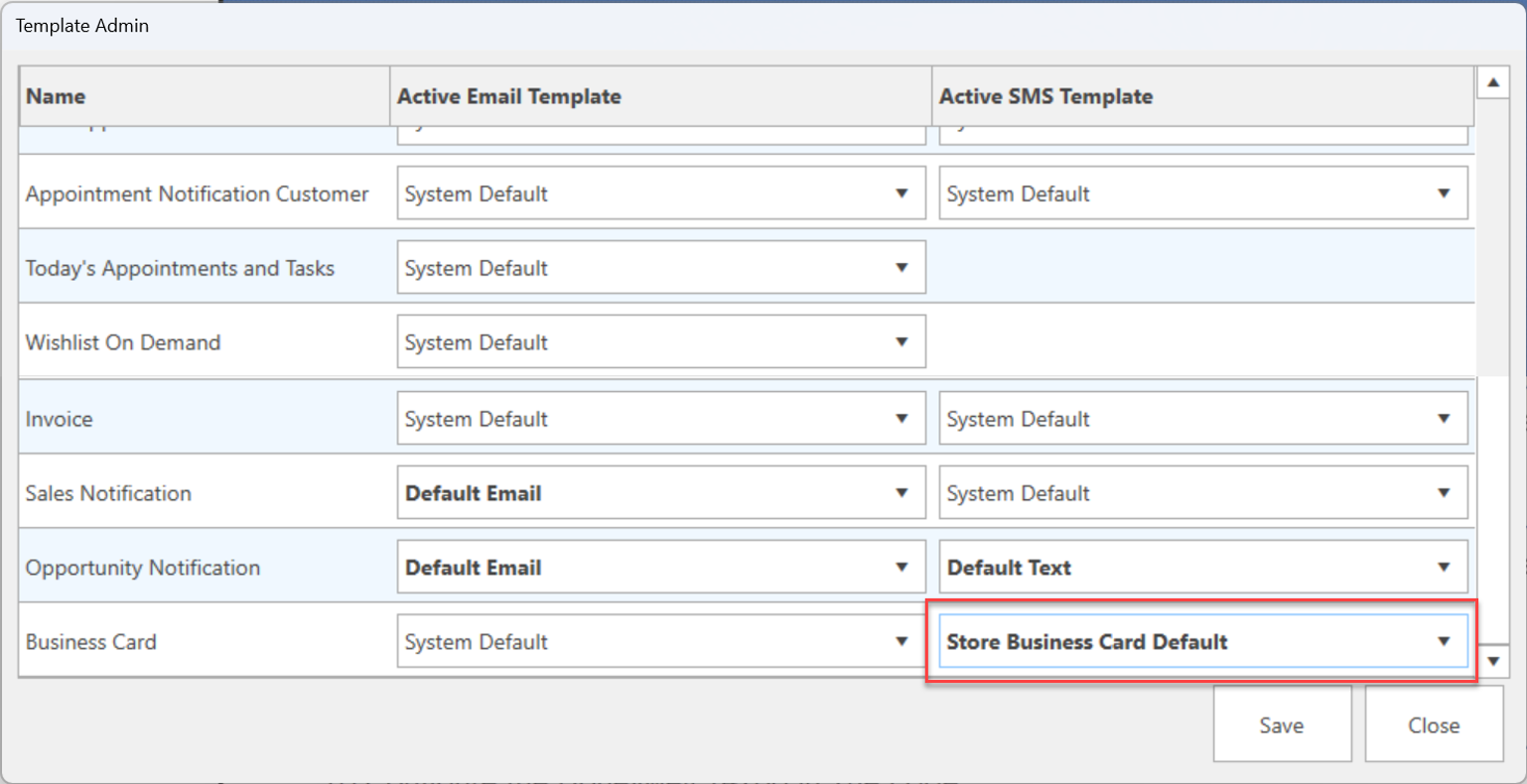
- After making your changes click Save, then Close.