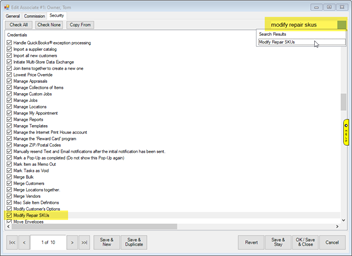Modifying pricing and details for Repair SKUs using the Repair Task SKU Wizard requires an Associate Permission to gain access to this feature.
To assign the permission:
- Click Administrative > Associates > Associates List.
- Select the associate who is to be assigned the permission.
- Click the Security tab.
- Use the search window and type Modify Repair SKUs to locate the permission then check the box and click OK/Save & Close to apply the permission.