The Why In feature is used to track why customers are coming into your store and can be used to gauge the effectiveness of advertising and promotions. The Why In list appears as a drop-down in the top right of the POS screen.
Managing the available choices on this list is done through the Administrative menu. There are system options that can make Why In a requirement on every sale, and additional system options that can make this requirement conditional, for example only requiring it on a service job intake, not a pickup.
To manage your Why In's:
- Select Administrative > Promotions/Why In. The Promotions/Why In window will appear.
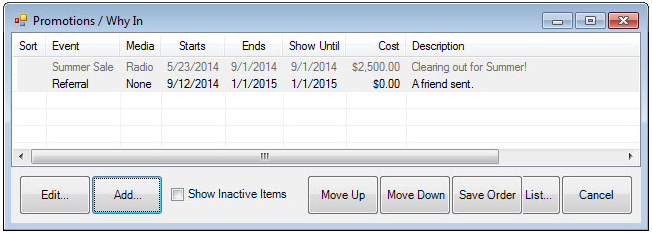
- To add a new Why In record, select Add. The New Promotion window will appear. To edit a promotion record, highlight it and select Edit.

The data fields and options for both functions include:
| ID |
The ID number for the promotion. |
| Event / Promotion |
The name of the promotional event generating the traffic. |
| Media |
The proper name of the medium used to promote the event. |
| Description |
A more detailed description of the event.
| NOTE: |
For a particular event, you’ll want to add a promotion for each ad taken to promote it. Therefore, when a customer comes in and responds to the Why In question, you’ll have a drop-down item that matches the answer; e.g., “I saw your ad on Facebook.” |
|
| Starts |
The date the event begins and the date the event should appear on the Why In list. |
| Ends |
The date the event ends. |
| Show Until |
The date until which the item should appear on the Why In drop-down list. |
| Cost |
The cost to the store of the advertisement. |
- Complete the Promotion fields as desired and select the appropriate save option from the Record Navigation Bar.
 Under System Options > Promotions, Why In can be set to be a required entry at POS. Be sure to make your promotion list flexible enough for your sales associates.
Under System Options > Promotions, Why In can be set to be a required entry at POS. Be sure to make your promotion list flexible enough for your sales associates.