This update includes two QuickBooks changes that require you to complete additional setup. You will NOT be able to post until you have completed these steps.
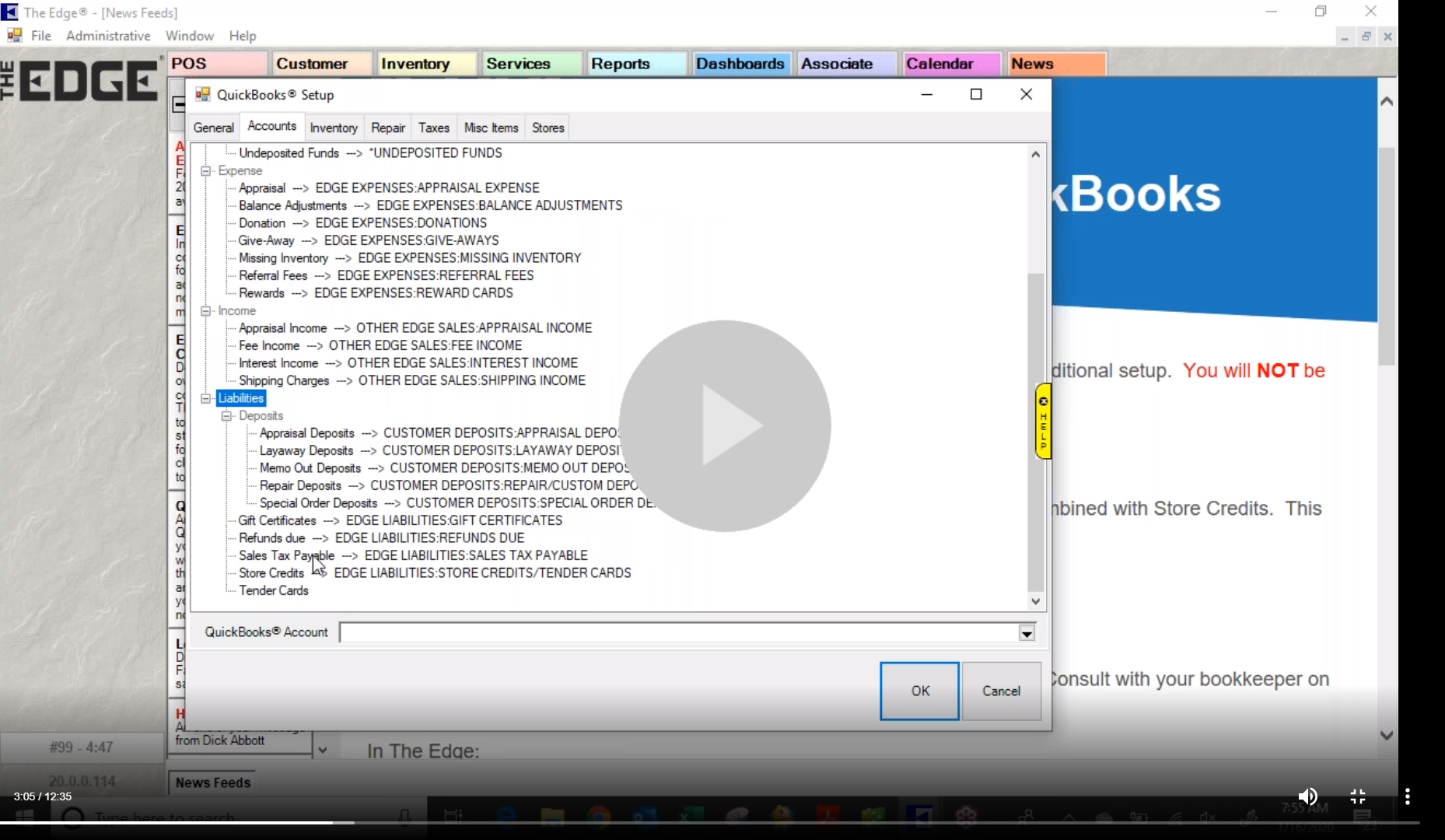
Watch Video
1 - Tender Card Account
A new Edge account was added for Tender Cards. Previously, these were combined with Store Credits. This must be mapped to the appropriate QuickBooks account.
To accommodate this change you must do the following:
In QuickBooks:
- Add a new account for Tender Cards. This should be a liability account. Consult with your bookkeeper on what to name this account.
In The Edge:
- Click Administrative > QuickBooks > Set Up QuickBooks Integration.
- Click on the Accounts tab.
- Under Liabilities, select Tender Cards, then use the drop-down at the bottom to choose a QuickBooks account to map to.
- Click OK to save your changes.
2 - Transfer Account
An Inventory Transfer account has been added to alleviate the extra postings that were occurring to the Inventory QB account when items were transferred between stores or had their category changed.
To accommodate this change you must do the following:
In QuickBooks:
- Add a new account named 'Transfer'. This should be an asset account and will serve as a pass-through that will always net zero.
In The Edge:
- Click Administrative > QuickBooks > Set Up QuickBooks Integration.
- Click on the Accounts tab.
- Under Assets, select Inventory Transitory, then use the drop-down at the bottom to choose your 'Transfer' account.
- Click OK to save your changes.
Click to return to Release Notes (20.0.0.114)