The Reprice Items section allows you to reprice a selection of items based on specific criteria. It is very flexible in its use and selection criteria, and also generates a pricing preview. This preview is useful in examining price changes before committing to them.
To reprice an item:
- Select Administrative > Reprice. The Reprice Items window will appear.
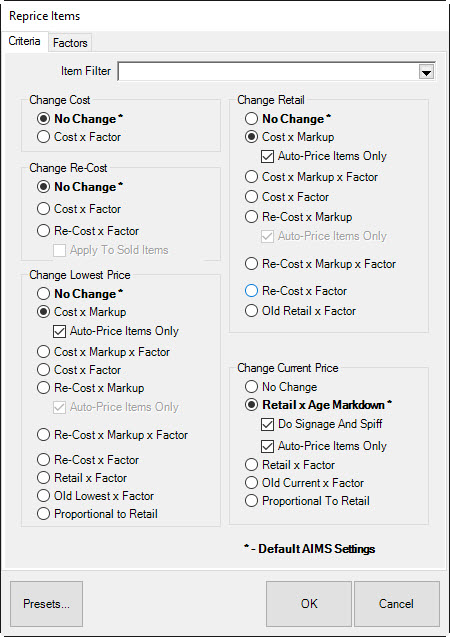
The repricing function includes two tabs: Criteria and Factors. Options in the Criteria tab include:
| Item Filter |
Presents a standard item filter to aid in narrowing down included inventory. |
| Change Cost |
No change |
Cost is not changed. |
| Cost x Factor |
Multiplies cost by the factor specified on the factors tab. |
| Change Re-Cost |
For more about re-costing, see the section entitled Re-Costing Multiple Items. |
| No change |
Re-cost is not changed. |
| Cost x Factor |
Recalculates re-cost by multiplying cost by the factor. |
| Re-Cost x Factor |
Recalculates re-cost by multiplying re-cost by the factor. |
| |
Apply to sold Items |
Includes sold items in re-costing. |
| Change Retail |
No change |
Retail is not changed. |
| Cost x Markup |
Uses markup from the category pricing tab. |
| Auto-Reprice Items Only |
Only affects items with Auto option enabled. |
| Cost x Markup x Factor |
Cost multiplied by markup and factor. |
| Cost x Factor |
Cost multiplied by factor. |
| Re-Cost x Markup |
Re-cost multiplied by markup from pricing tab. |
| Re-cost x Markup x Factor |
Re-cost × markup × factor. |
| Re-cost x Factor |
Re-cost multiplied by factor. |
| OldRetail x Factor |
Old retail × factor. |
| Change Lowest Price |
No change |
Lowest price is not changed. |
| Cost x Markup |
Cost × minimum markup from pricing tab. |
| Auto Price Items Only |
Only affects Auto-enabled items. |
| Cost x Markup x Factor |
Cost × markup × factor. |
| Cost x Factor |
Cost multiplied by factor. |
| Re-Cost x Markup |
Re-cost × minimum markup. |
| Re-Cost x Markup x Factor |
Re-cost × markup × factor. |
| Re-Cost x Factor |
Re-cost multiplied by factor. |
| Retail x Factor |
Retail × factor. |
| OldLowest x Factor |
Old lowest × factor. |
| |
Proportional to Retail |
Keeps lowest price proportional to new retail. |
| Change Current Price |
No Change |
Current price is not changed. |
| Retail x Age Markdown |
Retail × age markdown from pricing tab. |
| Retail x Factor |
Retail multiplied by factor. |
| OldCurrent x Factor |
Old current × factor. |
| Proportional to Retail |
Keeps current price proportional to new retail. |
| Round to the nearest |
Select a rounding option. |
|
- Select the Factors tab.
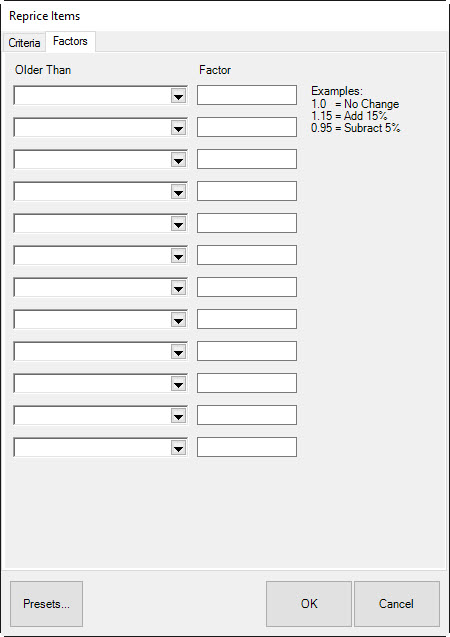
Options in the Factors tab include:
| Older Than |
Specify inventory age for applying factors. |
| Factor |
Multiplier used for repricing/re-costing when applicable. |
- Specify your criteria using radio buttons to choose which price change should occur. Also, define the target items using the item filter.
- If needed, use the Factors tab to apply a factor and inventory age range.
- Select OK to run the repricing. You’ll get a preview list showing old and new pricing. If it looks good, click OK again to finalize the changes.
 Be sure to review the changes carefully. Repricing cannot be undone.
Be sure to review the changes carefully. Repricing cannot be undone.