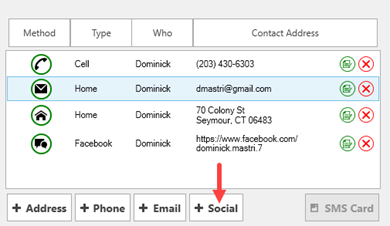Below you will find a list of the Major Features included with Edge Beta 23.3
POS Customer Overlay
We have added a new, optional, overlay to POS. This is our first step towards redesigning the POS. As we understand POS is a critical aspect of your business, this feature is optional and can be enabled/disabled at any time via a System Option.
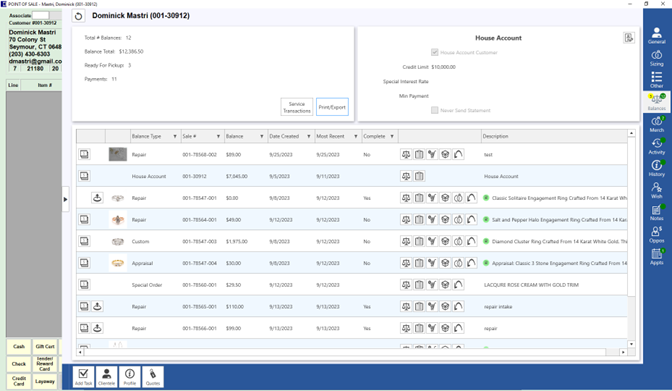
It includes all of the tabs found on the Customer Record in a new format with additional capabilities.
We are purposefully being a bit vague here because part of this test is about usability, and we want to see how much of the redesign is intuitive.
To enable this feature:
- Click Administrative > System Options.
- Scroll down to the POS Options Scheme section.
- Set the option Show Customer Display to True.
- Open POS – the new sidebar should appear and will light up when a customer is loaded.
NOTE: This feature is optional and can be disabled at any time.
Additionally, there are three new System Options that control the Rankings that display on the General tab:
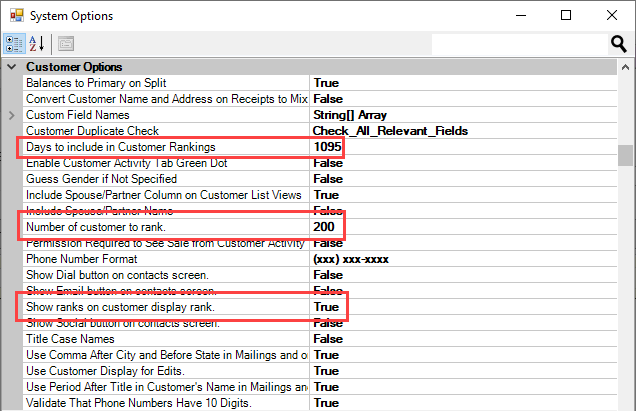
GemLightbox Integration
The integration has been revamped to directly connect to GemLightBox’s web API. This makes transferring images much easier and also gives you access to using their AI description generator.
Read more here: GemLightbox by Picup Media
New Customer Contact Method - Social
This can be enabled to add a new contact method type for capturing social media information.
NOTE: At this time it is strictly for storing this information and does not yet tie out to anything on their platforms.
If you want to use this, first you must enable the System Option:
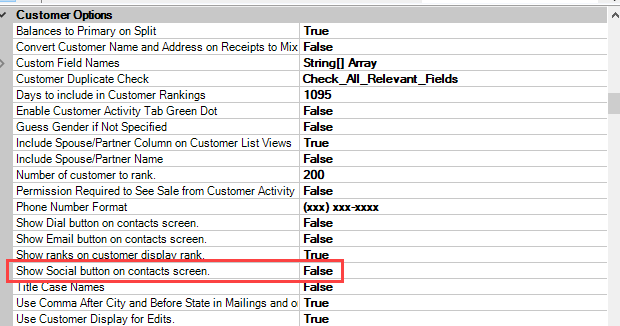
Next, set up the types of social media (Instagram, Facebook, etc) that you will be collecting:
- Click Administrative > Advanced Settings > Social Contact Methods.
- Add the methods you will be collecting.
Now on the Customer Record you will see a new button to capture this information.