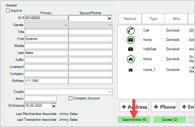To search for an opportunity:
- Click Clientele > Opportunity > Find. The Find Opportunities window will appear.
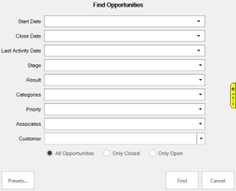
- Enter criteria, or leave blank for all, and click Find.
NOTE: You can use the radio options at the bottom to return All Opportunities, only Closed, and only Open.
- Double click to Edit the opportunity you wish to open.
Opportunities can also be brought up from POS or directly from the customer record:
- POS
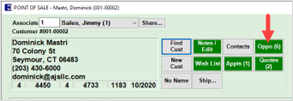
- Customer Record