In order to use the Social Media Methods feature you must first enable it using the available System Option, and then define your desired Social Media Types.
System Option
- Click Administrative > System Options.
- Scroll down to Customer Options.
- Set the Show Social Button on Contacts Screen option to True.
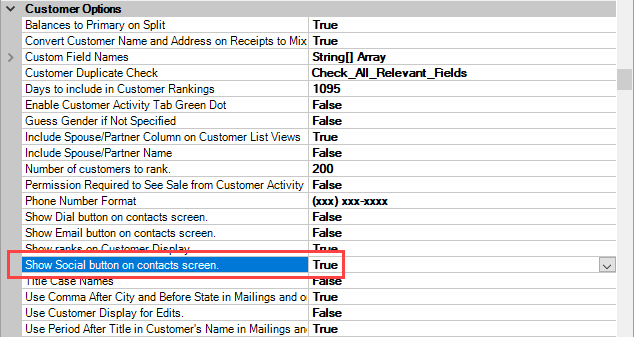
Social Media Types
- Click Administrative > Advanced Settings > Social Contact Methods. The Customer Social Contacts window will appear.
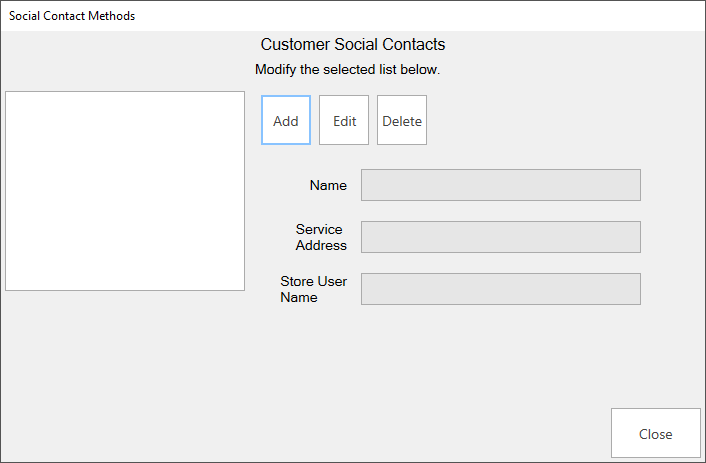
- Click Add.
- Enter the Name¸ Service Address, and Store Username (optional) for this social media type, then click Save.
- You can use Edit to make changes to existing entries or Delete to remove them.