You will want to maintain aging, statements, and finance charges on house accounts based on System Options.
Closing the period tracks aging and financial information based on the period end date. The Edge then makes that available for printed statements and related customer reports. When you close the period, The Edge will post finance charges and applies aging to accounts.
To close the period:
- From the Customer menu, select Statements > Close Period. The Close Period screen will appear.
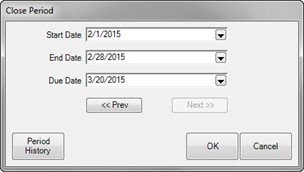
- The Start Date and End Date will be populated based on your System Options and the billing cycle that has yet to be closed. You can use the Prev and Next buttons to “scroll” through the billing cycles.
- Check the dates and click OK.
NOTE: An end date less than the current date must be specified.