Q: What date range is the data based on? Do I get to choose specific dates?
A: Dashboards give you the option to display data from Today, Yesterday, This Week, Last Week, This Month, or Last Month. There is a drop-down date selector at the top right.
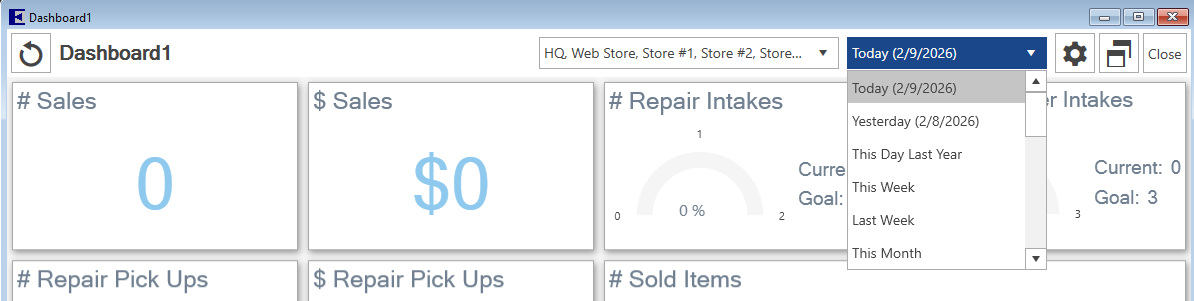
NOTE: The date selector is not available when you have setup mode (gear icon) toggled on.
Q: What is the sales data based on? Do sales figures include services?
A: Services are not counted in any dollar figures (e.g. $ Sales, $ Profit) until they are finished and picked up. The only exception to this is Total $ Tender which will always show all money taken in regardless of transaction type.
Service transactions do count towards number of sales each step of the way, so doing a repair intake, then a payment, then a pick up would result in 3 sales, but would not be reflect on $ Sales until pick up.
Data values containing the word ‘Sales’ include all transaction types. Data values containing the words ‘Sold Item’ specifically look at items and do not count services, miscellaneous charges, or other transaction types.
Q: How often does the Dashboard refresh?
A: The Dashboard automatically refreshes every 5 minutes. You can manually refresh at any time using the Refresh icon on the top left.
NOTE: This icon is not visible if your dashboard is still in configuration mode.
Q: Can I move Dashboard tiles once they are created?
A: Not at this time; you can though change the data presented or remove/delete and re-add tiles.
Q: Will you be adding more data types and choices?
A: Yes we plan to continue to add more data. If you have a suggestion for something you would like to see please email it into Support@ajsllc.com. We also have plans to add additional tile sizes and types.