Introduction
Introducing Zillion, a fully integrated insurance option offering 1-click Jewelry Insurance options right from your POS. With flexible options and the convenience of full integration with your POS, offering peace of mind to your customers has never been easier.
Getting Started
Those interested in signing up with Zillion, or that have any additional questions on the benefits of this program, must first reach out to Zillion by visiting https://www.myzillion.com/theedge and clicking on the corresponding option as shown below:
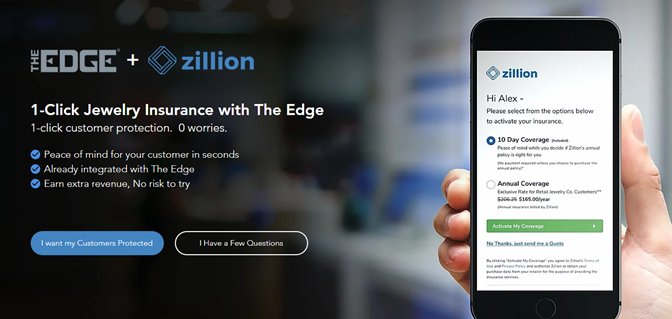
Next, fill out the form and submit your request. Once submitted, you can expect to hear from a Zillion representative soon for an appointment to get the setup process started.
NOTE: Currently Zillion is ONLY available to US customers with plans to expand to Canada in the future. Please contact Zillion for updates on further expansion plans.
Once you have signed up with Zillion, they will contact us with the credentials needed to issue you a new license reflecting your active subscription with Zillion.
NOTE: This is a license-based program within The Edge. The newly issued license must be installed prior to selling Zillion in your POS. Installation steps are included with your license.