There are three ways to select a customer at POS:
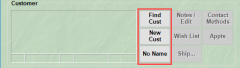
- Find Cust
Opens customer filter allowing you to search for client
- New Cust
Opens customer add screen allowing you to add new client
- No Name
Assigns this sale to 'Cash Customer'; no customer information retained
 To avoid duplication it is recommended you always search before adding a new customer. There is a System Option that can be enabled that enforces this by disabling the New Cust button at POS.
To avoid duplication it is recommended you always search before adding a new customer. There is a System Option that can be enabled that enforces this by disabling the New Cust button at POS.