By default, an appraisal must be marked as done before it will be available for pick up. Before being marked done, the appraisal details should be completed as described in the section Editing an Appraisal.
There are two ways to mark an appraisal done:
- Appraisal Edit: Enter done date
- Move Envelope: Move job envelope to a location setup to mark entire job as done
Appraisal Edit
The Appraisal Edit screen allows you to mark the appraisal as done.
To do so:
- Click Services > Find > Appraisal. Enter criteria to find your appraisal and edit it.
- On the General/Intake Info tab, enter a date into the Done field.
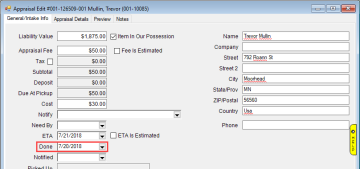
- Save your changes.
Move Envelope
Locations can be setup to track the progress of appraisals. It is also possible to setup a location to automatically mark appraisals as Done when they are moved there.
See Locations for more information on setting these up.
See Move Envelope for information on moving job envelopes.