Once enabled, the OFAC check will happen when you complete a POS transaction that includes a Trade/Buy. If there is a potential match this window will appear.
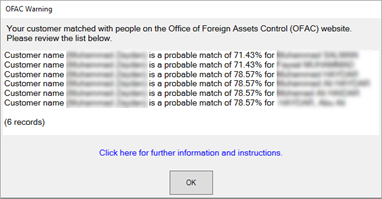
The OFAC Warning window will show potential matches along with the probability that they are a true match. This probability is based on comparing both the name and address.
If you Believe the Match may be Valid:
- Navigate to https://sanctionssearch.ofac.treas.gov/ and run the search with the customer’s name and address to verify the match is real.
- Validate the customer information is accurate.
- Follow the steps outlined here:
https://www.treasury.gov/resource-center/faqs/sanctions/pages/faq_compliance.aspx#start