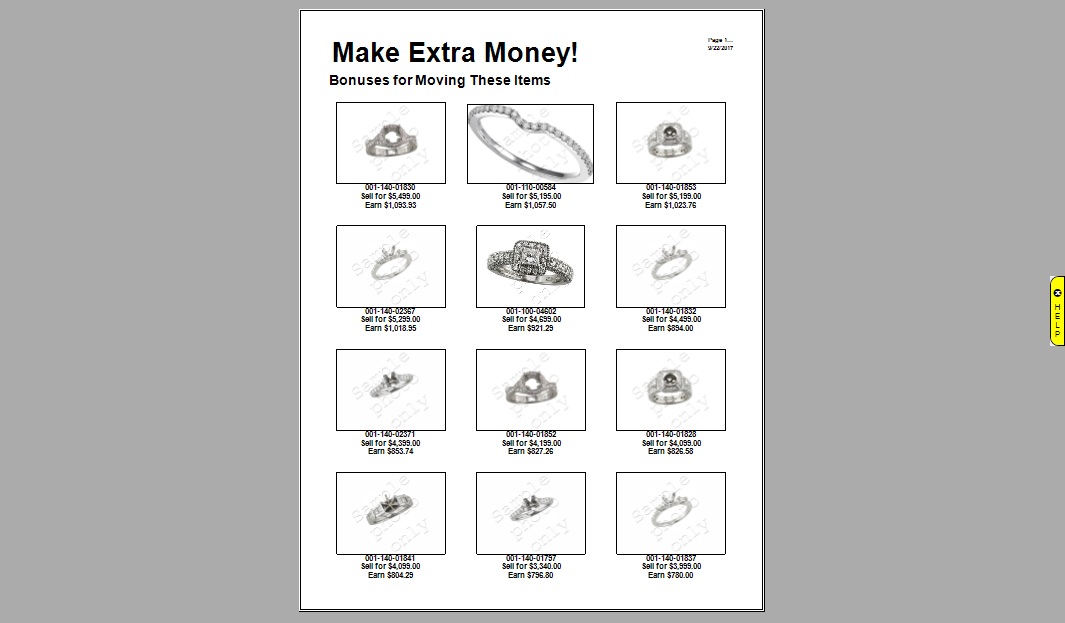When items are assigned a spiff (a bonus for the sales person in terms of percentage of profit margin), you can print a poster highlighting these items to your sales staff. This report is intended to be printed and displayed for your sales associate to inform them of cash incentives for selling individual items. More often than not, the spiff is a means of encouraging your staff to move old inventory.
Things to NOTE when using the Bonus Poster report:
- If you pay commissions, the greater of spiff or commission will be paid, but not both.
- Items can be assigned a spiff individually by editing the Item Detail from Inventory > Items or when running inventory repricing from the Administrative menu.
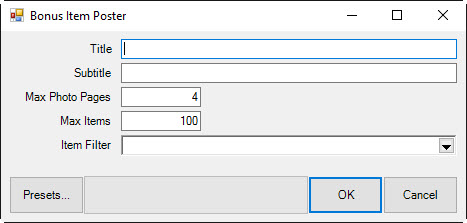
- Specify a title and subtitle for the poster.
- Specify the maximum number of photo pages and maximum number of items on the poster.
- Restrict the poster to certain inventory types or categories by using the Item Filter.