The Transfer Report provides a detailed history of store-to-store transfers.
NOTE: If the same item is transferred a number of times, the amounts shown may be inaccurate.
For more about report filters and settings, see the section entitled Creating a Report and the high-level section entitled Inventory Reports.
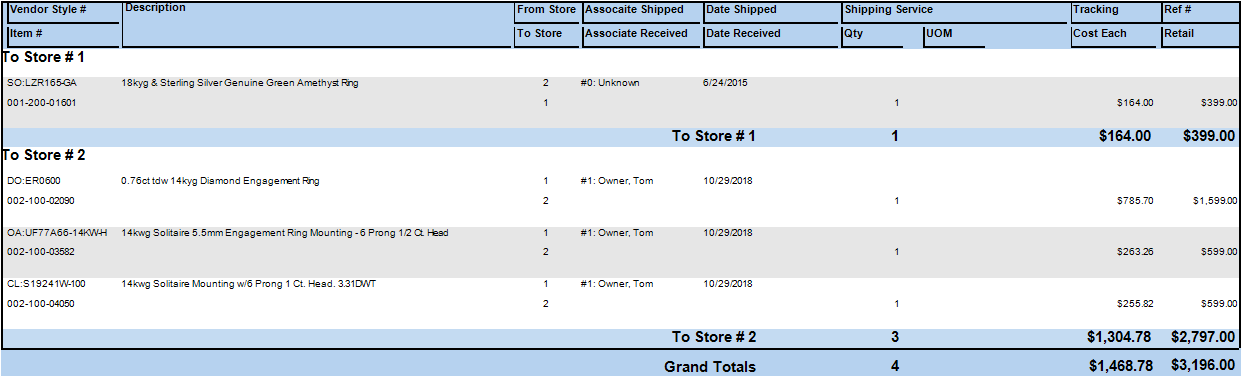
Data fields in the Transfer report include:
|
Vendor Style #
|
The vendor style number of the transferred item.
|
|
Item #
|
The item ID number of the transferred item.
|
|
Description
|
A description of the transferred item.
|
|
From Store
|
The store from which the item was transferred.
|
|
To Store
|
The store to which the item was transferred.
|
|
Associate Shipped
|
The associate who shipped the item.
|
|
Associate Received
|
The associate who received the item.
|
|
Date Shipped
|
The date the item was shipped from the transferring store.
|
|
Date Received
|
The date the item was received in the receiving store.
|
|
Shipping Service
|
The shipping service used.
|
|
QTY
|
The quantity of the transferred item.
|
|
UOM
|
The unit of measure of the transferred item (single item pricing, UPC/SKU, individual unit of measure, unit of measure, PRE).
|
|
Tracking
|
The shipping service's tracking number for the item.
|
|
Cost
|
The cost of the item at time of shipment.
|
|
Ref #
|
An optional reference number used for your own tracking purposes.
|
|
Retail
|
The retail value/price of the item at time of shipment.
|