The Misc. Sales report details other kinds of sales activity conducted by each associate. It requires only that you select a time frame for transactions.
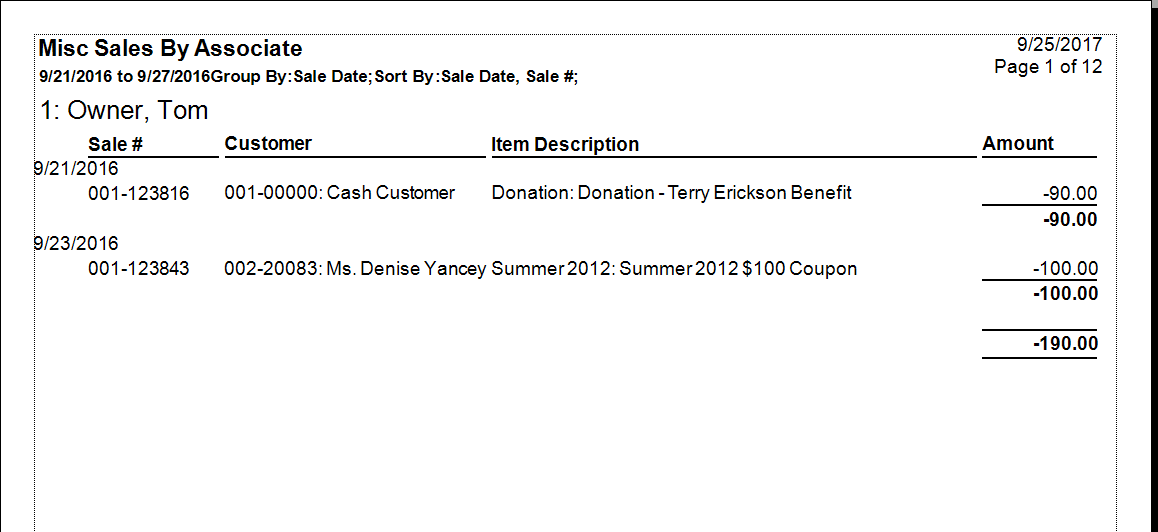
Data fields in the Misc. Sales report is grouped by associate and include:
|
Sale #
|
Transaction ID of the sale that included this item.
|
|
Customer
|
The customer’s name and ID.
|
|
Item Description
|
A description of the item sold.
|
|
Amount
|
The amount for which the item sold.
|
Notes for running Misc Sales reports:
- The Misc Sales report is included here as an aid to calculating commissions on sales of miscellaneous items because there is no built-in calculation for this. If a sale were split between associates, a percentage indicator would appear.
- There is a much more detailed sales report under the Activity reports function.