To Giveaway and Item:
- Conduct a sale from the POS screen as usual.
- Create sale item lines as usual.
- To indicate an item is to be given away, on the item line, click "More...".
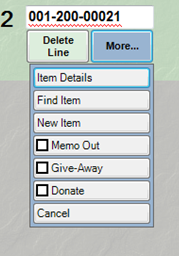
- From the "More..." sub-menu, select Giveaway. The item will appear with its retail cost as usual and the sales price as $0.
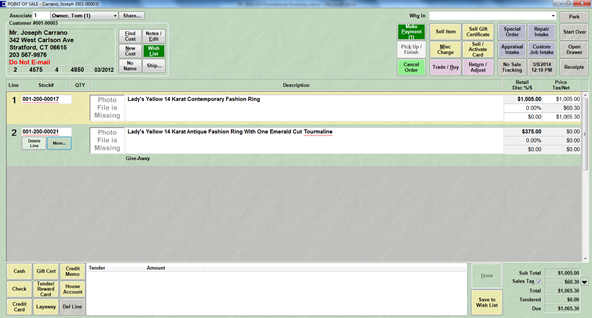
- Continue the transaction as normal.
- Depending on your System Options, the receipt will indicate that the item is a giveaway. This may be pertinent if the item is brought back as a return.
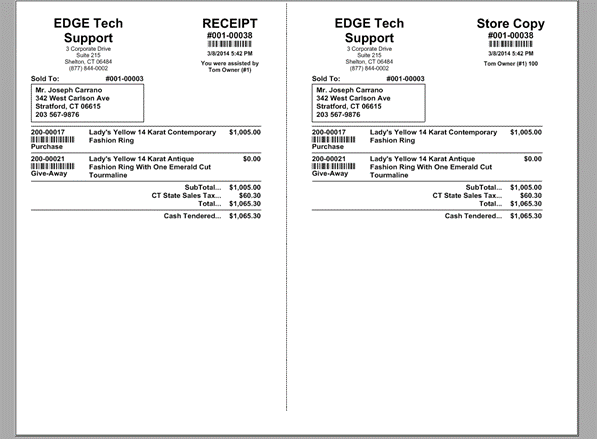
NOTE: Items sold as Donated can only be used alone or with other items to be donated. For more information, please see the section titled Donating an Item.