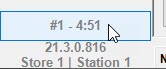The Log Off option allows one user to log off the system, thereby removing his or her permissions, so the next user will only be permitted his or her own access.
When a user logs in, they have 5 minutes of idle time before they are automatically logged off. The clock in the lower left corner counts down this time. With each keystroke, the clock is reset to 5 minutes.
To abort the remaining time, use Log Off. For example, if you logged on and then must take a phone call and leave the workstation, use Log Off to ensure that no one performs tasks under your ID.
NOTE: The system option Security Time Out in Minutes controls how long the workstation must be idle before it automatically logs the associate out of the software.
There are 2 ways to Log Off:
- From the Administrative Menu:
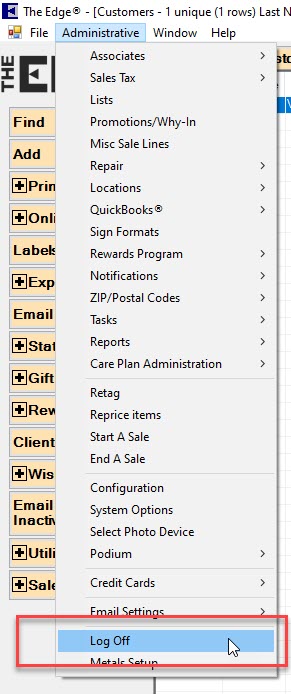
- Or by clicking the remaining time in the lower left corner: