In this section, we will discuss adding card types to your system. To accept credit cards as payment, see the section entitled Tender Options.
Add Credit Card Entry
To set up a credit card in The Edge:
- Select Administrative > Set Up Card Types. The Credit Card Setup window will appear with a list of currently recorded cards.
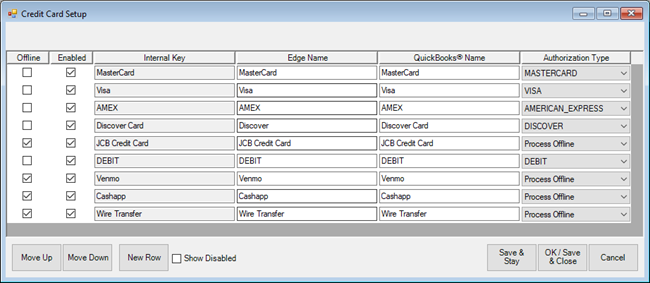
Fields and options in the Credit Card Setup window include:
|
Enabled
|
Whether the card is enabled in The Edge.
|
|
Internal Key
|
The unique name for the credit card. It can be the same as The Edge name or the QuickBooks name, but must be unique.
|
|
Edge Name
|
The name for the card as it appears on The Edge Point of Sale window.
|
|
QuickBooks Name
|
The name used for mapping to QuickBooks.
|

|
If integrated with QuickBooks, there must be a payment method that matches the QuickBooks name exactly (with case sensitivity).
|
|
|
Move Up/Move Down
|
Used to reorder the list.
|
|
New Row
|
Used to create a new credit card record.
|
- Select New Row. A blank row will appear at the bottom of the list.
- Complete the fields as required.
- Select OK/Save & Close.
Edit Credit Card Entry
To edit an entry:
- Select the field to edit.
- Make changes as required.
- Select OK/Save & Close.