In Select Photo Device, you select the twain compliant device to use as your default camera.
To select a photo device:
- Navigate to Administrative > Select Photo Device. The Select Source window will appear.
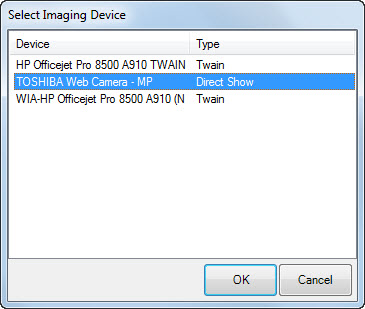
NOTE: There will usually be only one device from which to select. If you have more than one device installed, however, all device options will appear.
- Select the desired device from the list.
- Click OK to save your changes.