To Find and Edit an appointment:
- Click Associates > Appointments > Find. The Find Appointments window will appear.
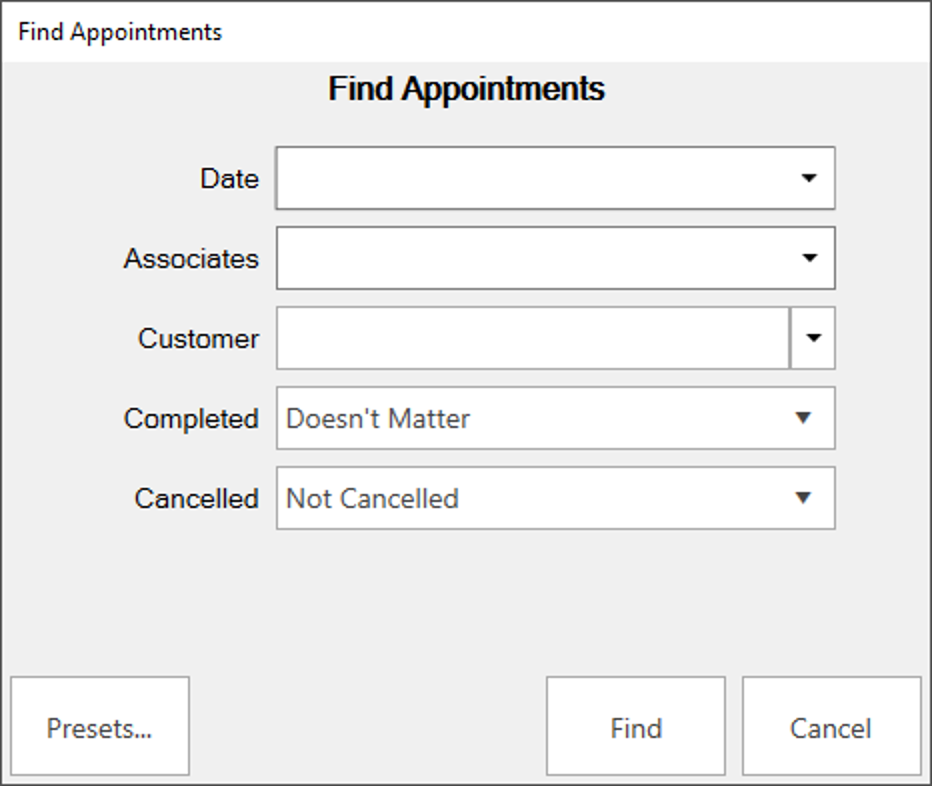
- Enter desired criteria and click Find. A list of matching appointments will appear.
- Select the appointment you wish to work with and click Edit. Alternatively, you can double click.
- Make any desired changes, then click Save/Close.