If a customer with open appointments comes into the store, when their record is brought up at Point of Sale (POS), a green button will come up near the customer information. This allows you to act on the appointment right there.
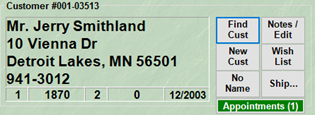
To work with the appointment:
- Select Appointments. The customer record will appear with the Appointments tab open.
- Open the desired appointment record.
- Make notes and indicate next action as described in the section entitled Finding and Editing an Appointment.
- You can also add appointments from this window.