Qualification for item coverage happens at the category level and according to your license. Some item categories can never be qualified such loose stones and component parts. You can exclude other item categories from care plans.
To do so:
- Go to Inventory > Categories > List to locate the category with which you wish to work.
- Go to the General tab of the category record.
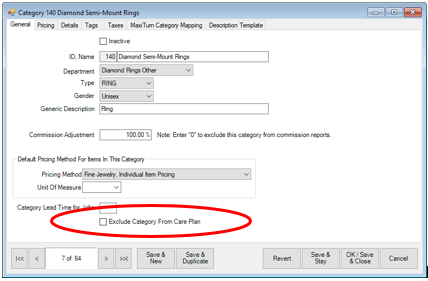
- Select Exclude Category from Care Plan. By default, only loose stone and component categories have this option checked.
- Select a save option.