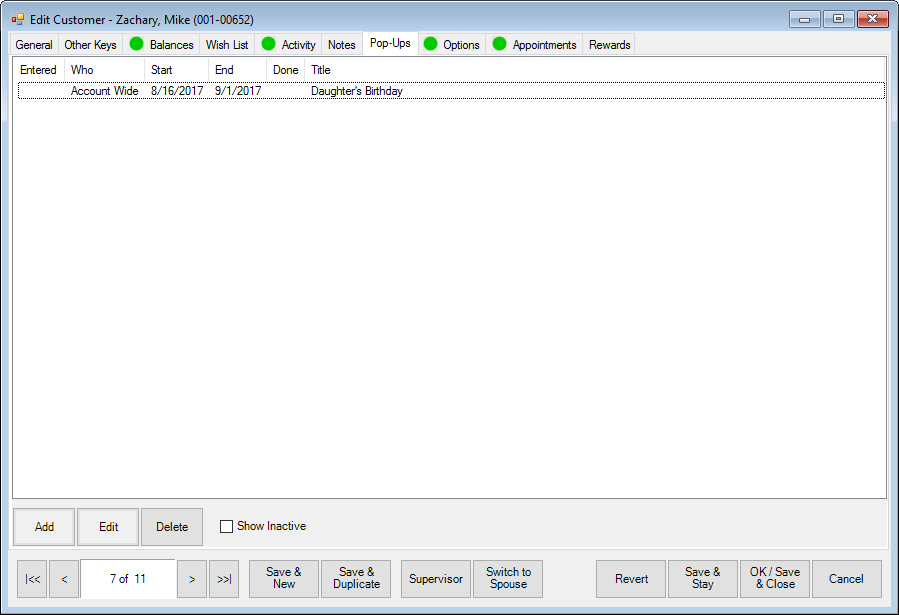
Pop-ups are notices that appear at Point of Sale (POS) to remind associates to notify customers of messages. For example, it might prompt the associate that the customer’s anniversary is coming up and that they may wish to look at a gift. Or it might be useful to prompt a customer about an item he had inquired about previously.
Fields and options in the Pop-Up tab include:
|
Entered
|
The date the pop-up was created; this is entered by The Edge.
|
|
Who
|
If a couple account, to whom the pop-up is applied.
|
|
Start
|
The date the pop-up is effective.
|
|
End
|
The date the pop-up should stop appearing.
|
|
Done
|
Whether the pop-up was addressed at point of sale.
|
|
Title
|
The name of the pop-up.
|
|
Add
|
Allows you to add a pop-up.
|
|
Edit
|
Allows you to edit an existing pop-up.
|
|
Delete
|
Allows you to delete a pop-up.
|
|
Inactive
|
Allows you to see pop-ups that have been marked inactive.
|
To create a pop-up, select Add from the Pop-Ups tab. The New Pop-Up window will appear.
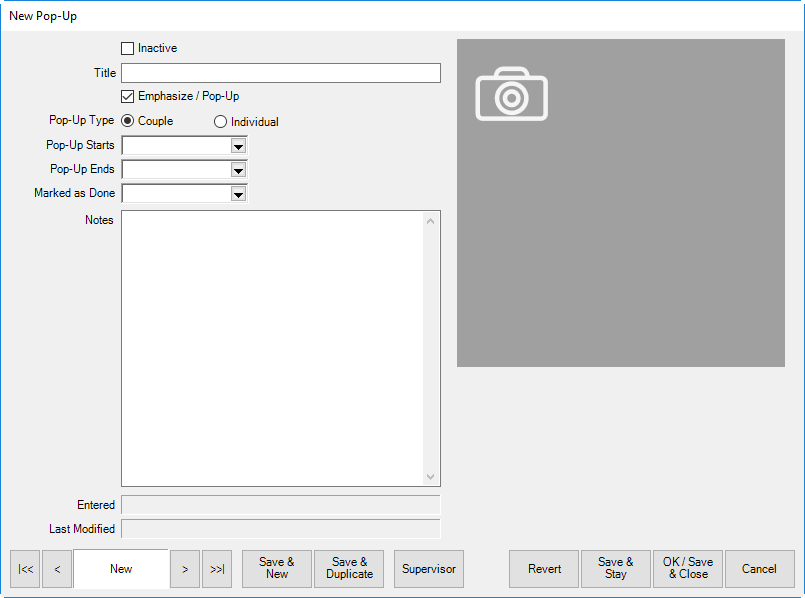
Fields and options in the New Pop-Up window include:
|
Inactive
|
Unlike Delete, Inactive stores a pop-up that is no longer used and is not visible in the list view unless you expressly select Show Inactive.
|
|
Title
|
A descriptive name for the pop-up.
|
|
Extra Emphasis/Pop-Up
|
Whether the pop-up should pop-up.
|
|
Pop-Up Type
|
Whether the pop-up should pop-up for just the individual customer or, if a couple account, both individuals.
|
|
Pop-Up Starts
|
When the pop-up should start popping up. If this is left blank, the pop-up will start immediately.
|
|
Pop-Up Ends
|
When the pop-up should stop popping up. If this is left blank, the pop-up will continue indefinitely.
|
|
Marked as Done
|
The date when the pop-up was resolved at point of sale by checking the Do Not Show This Pop-Up Again option at point of sale.
|
|
Notes
|
The content of the pop-up.
|
|
Entered
|
The date the pop-up was created.
|
|
Last Modified
|
The date, if any, the pop-up was last edited.
|