After you have completed installation of the GemView, the next step is to configure for use within Edge.
To configure:
- Start The Edge and select Administrative > Select Photo Device. A list of devices will appear.
- Choose the GemView option and select OK.
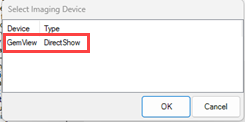
- Navigate to Administrative > Configuration > Camera – Set Camera Driver to Current.
- Click OK to save your changes.
- Restart The Edge.