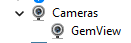Follow the steps below to install your GemView camera on your desired workstation.
To install:
- Connect the camera to your computer using the attached USB cable.
- Microsoft Windows will automatically detect the camera and begin installing it. Follow any on-screen setup
instructions to complete the installation.
- The successfully installed camera will be listed in your PC’s Device Manager: