Please make sure you have completed SETUP before proceeding. AIMS does not have an undo function, so it is recommended you make a data backup. Remember, AIMS will give you a preview of proposed changes that you will be able to review before committing to them.
To use Monthly Aged Inventory Management:
- Click Inventory > Buying Tools > Monthly Aged Inventory Management.
- Click OK to run the tools. The Reprice Items window will appear.
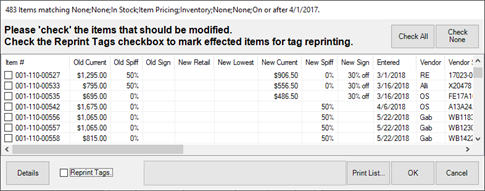
- Optionally, you may wish to hide columns that are not relevant. You can do so by right clicking on the column headings and selecting Hide.
- Review the items eligible for repricing. The Old columns on the left show current values while the New columns on the right show proposed changes. Select the items you wish to include and click OK.
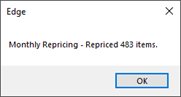
- The Bonus Poster and Signage Location Report will be generated. Print these for your use.
- If you generated in case signage you can print these now by clicking Inventory > Print Signage.