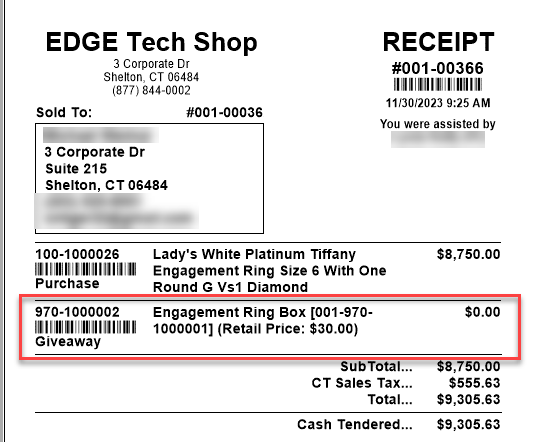Selling items at POS with Automatic Giveaways works just like any regular item sale at POS.
You will find the customer and select the associate, as normal, then find/scan the item to be given away.
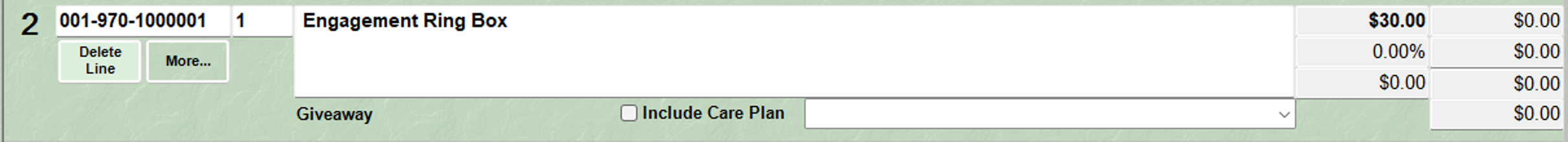
If you selected one of the System Options that allows the giveaway item to print, you will see the item on the receipt as shown in the example below: