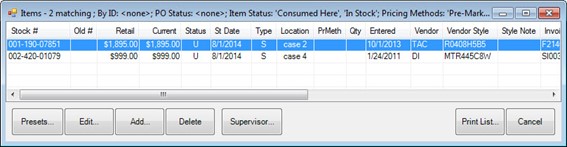Because these jobs result in items, assembled and built items and their parts can both be searched for with the standard Inventory Find filter by going to Inventory > Items > Find. For the convenience of your shop staff, they can also be found using Services > Find > Job.
To search for assembled or built items in inventory, check the Assembled or Built boxes on the Type & Status tab of the Find filter.

To search for items that have been associated with a job but are still be in the store and might possibly be taken away from the job for some other purpose, check the Consumed Here box on the Type & Status tab of the Find filter. In contrast, the “Consumed Gone” status will show parts that have been consumed but are not available for repurposing.