Introduction
The Edge comes with default, recommended categories. Though there may be reasons to vary a bit, we strongly encourage that you use a category structure very similar to that provided with The Edge. It will provide best use of analytical tools and better organization of items. If you have not been doing this, we recommend the following approach to cleaning them up.
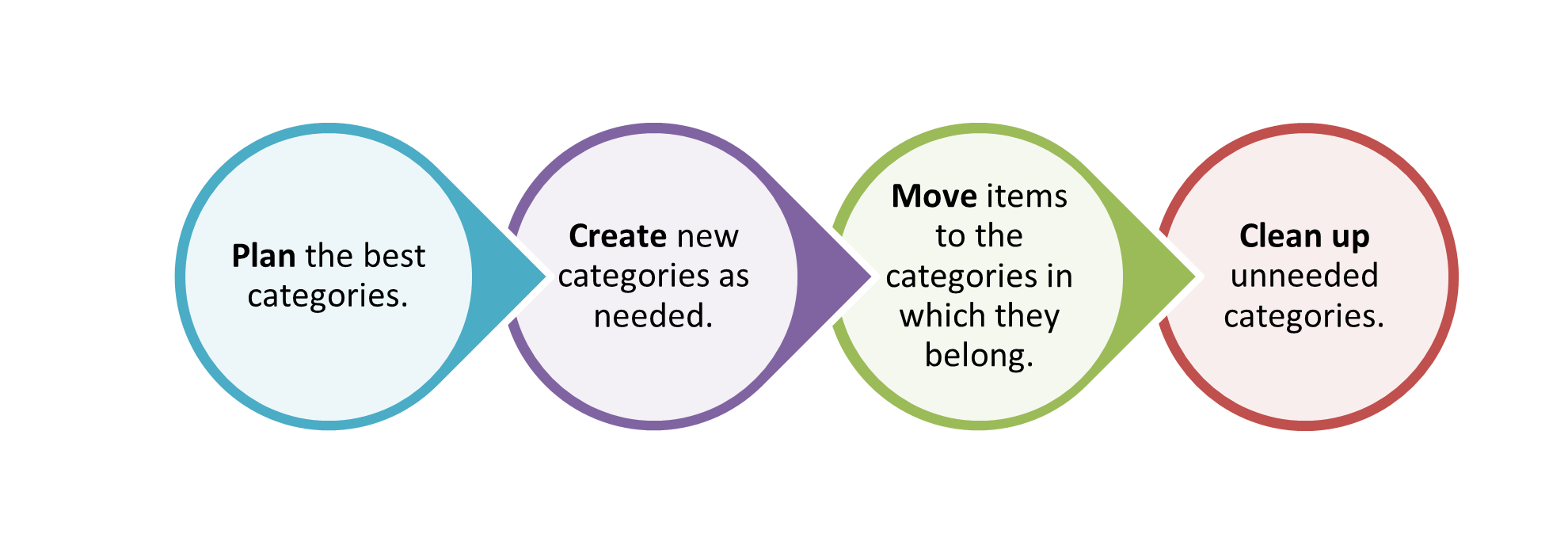
This articles in this section contain recommendations and instructions for implementing this approach.
Plan
We recommend that you start by comparing your existing Edge category list (Inventory > Categories > List) with the default list shown later in this article series in the section entitled Default Category List and review the differences.
For example, you may find that you have categories that are nearly the same, just labeled differently. Or you may find that your categories have gotten too specific; for example, categories should not go to the vendor level.
Using the default list as your guide, make a list of what you want your categories to be, and therefore what categories should be created, what categories should be merged or moved, and what categories should be eliminated. Then proceed with creating new categories as needed.