When you receive a Consignment or Memo item, use the same process as described in the section entitled Working with Item Records, the only difference being from the General tab, select Consignment or Memo from the Stock Type drop-down list.
Consignment
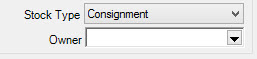
For a consignment item, you will be asked to identify the owner using the Customer Find filter. This indicates who should be paid when the item sells. Without that information, The Edge will not allow you to save the record. Like any other item, for the integrity of management reporting, consignment items require a vendor entry. We recommend that you create a single vendor called Consignment.
Memo
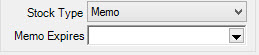
A memo item has an option to indicate an expiration date, which is the date it is due back to the vendor if unsold. The item’s Vendor Return Memo feature allows you to send all memo items based on the Memo Expires value.