The take-off, or disassembly, process consists of finding and editing an in-stock item you want to disassemble.
To disassemble a stock item:
- Use Item > Find, described in the section entitled Finding and Editing an Item, and open the record of the desired item.
- Go to the Disassembled tab.
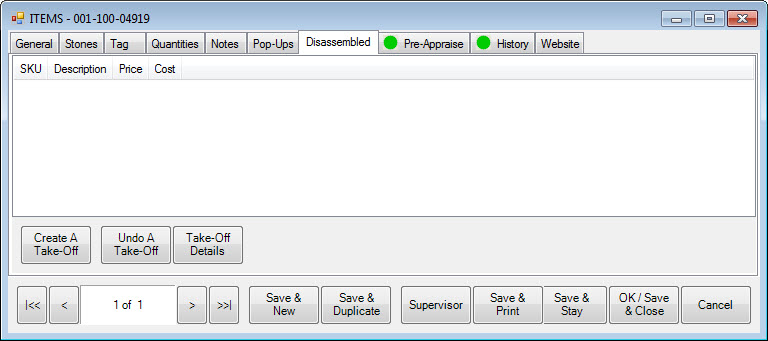
- From the bottom left corner, select Create a Take-Off. The New Item window will appear.
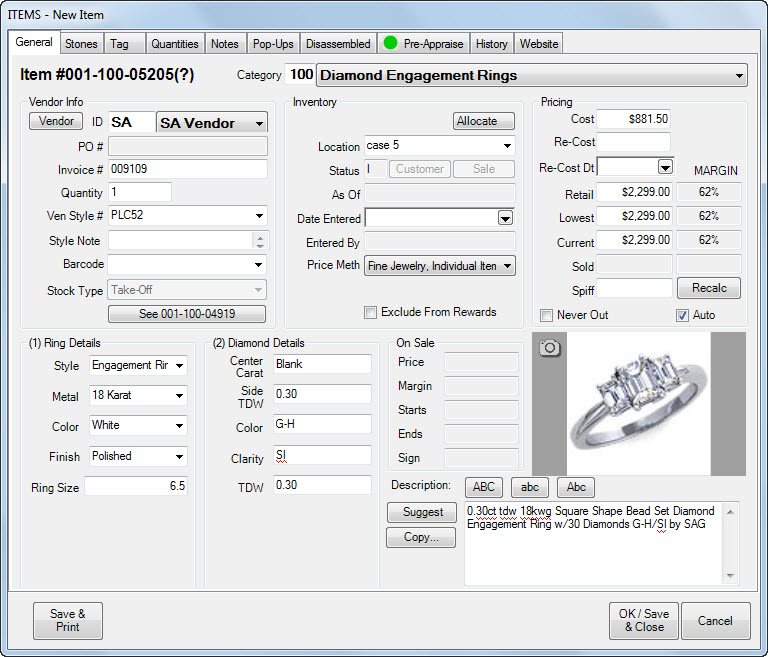
A take-off is a new component that you are taking away from the original item. You should create a new take-off for each part that the item is getting broken down into. For example, if you were disassembling a ring with a single diamond mounted, you would create two take-offs: one for the diamond and one for the ring mount. You can create as many take-offs as necessary to completely account for the disassembly of an item. The full details of the original piece you are disassembling will be automatically copied into this New Item window.
- Modify these details so that this new item represents one part of the original item.
- When finished modifying, select OK or Save & Close to add this as a Take-Off.
- Repeat this process to create each of your component parts.
- To view take-off details, select Take-Off Details.
- To remove a take-off from a disassembly, select Undo A Take-Off.