Apple offers a free, basic version that provides up to 5 GB of online cloud storage. It is not necessary to upgrade to any of the paid versions - the free basic edition satisfies The Edge requirements.
If you have never used iCloud before, review the following for more information:
Once installed, you must set up iCloud on your Edge workstation:
- Locate the iCloud icon in your Window's system tray (bottom right, by the clock).
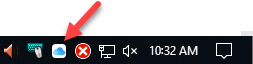
- Left click on the iCloud icon, then use the Sign In button to login with your Apple ID.
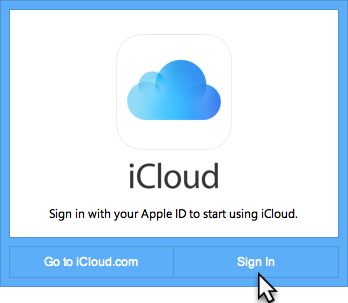
- Left click on the iCloud icon in the system tray and click the Options button next to Photos.
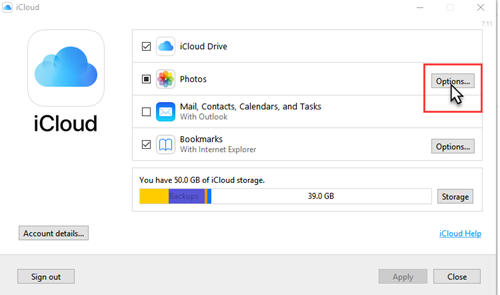
- Check the option Download new photos and videos to my PC.
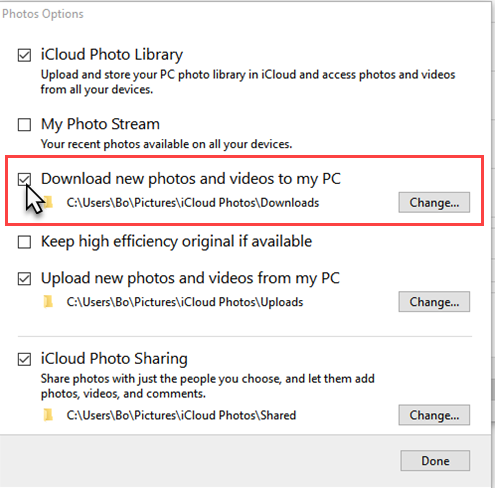
- Click Done to save your changes.