For RFID customers in multistore environments, you have the option to quickly and conveniently use RFID technology for transferring items between stores.
Transferring Items
To transfer using RFID:
- Navigate to Inventory > Inter-Store > Transfers.
- Choose your Ship to Location and enter any other pertinent information for your transfer.
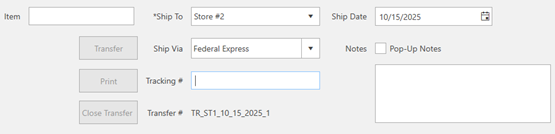
- Once all information has been entered, click the RFID button on the bottom left of the window.

- The Scanning for Tag window will open. Click Start Scan.
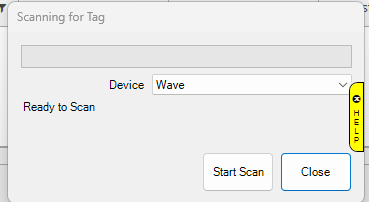
- Once scanned the item will be displayed in the Transfer History section.
NOTE: This is currently set for one scan per item at a time.
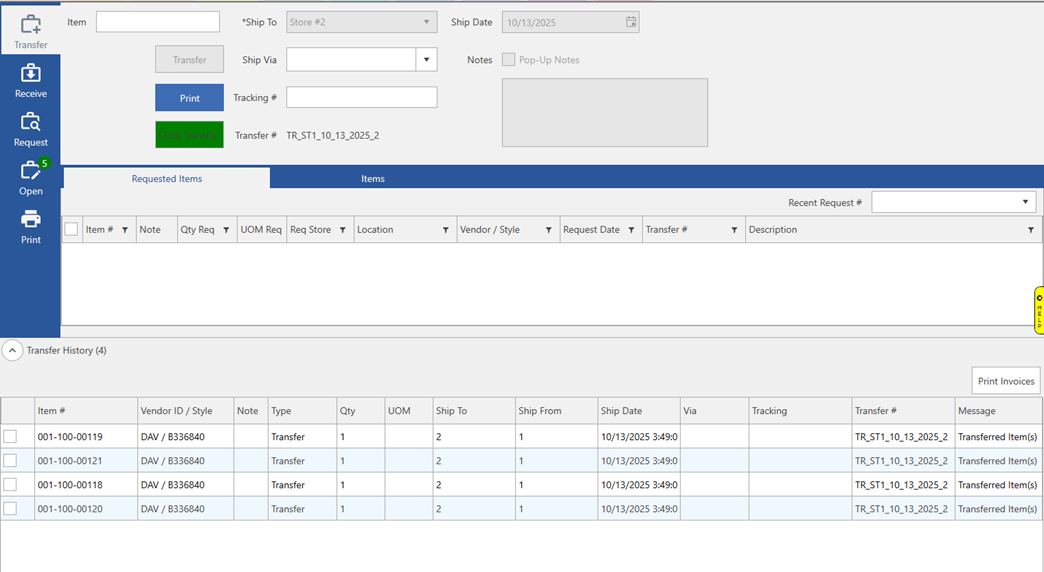
- Once completed, you may Print if desired and then click Close Transfer to complete the transfer.
Receiving Items
To receive using RFID:
- Navigate to Inventory > Inter-Store > Transfers.
- Click on the Receive tab and select RFID.
- The Scanning for Tag window will open. Click Start Scan.
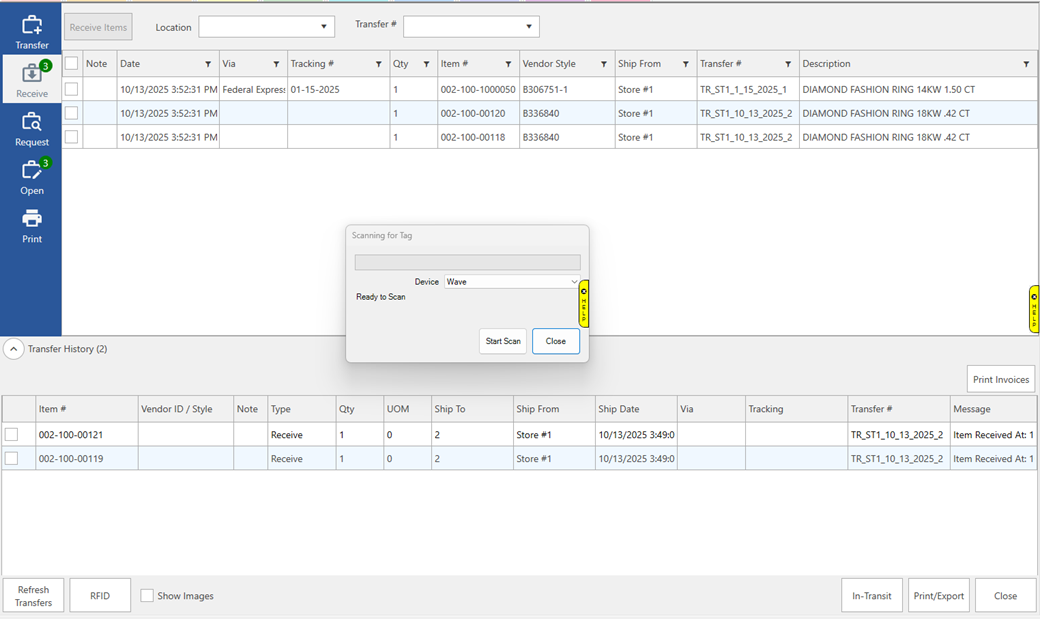
- Once done, simply close the Transfers window to complete the Receive process.