Selling items at POS with Luxsurance works just like any regular item sale at POS.
You will find the customer and select the associate, as normal, then find/scan the item to be sold. Once you click Done to complete the sale, you will see a pop-up asking if the customer would like to send the purchase up to Luxsurance:
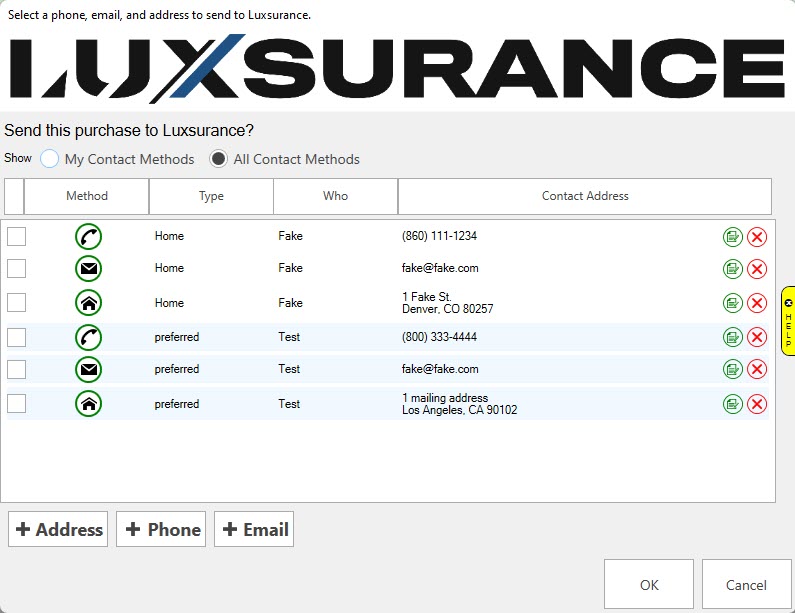
Click OK to send the purchase to Luxsurance then Done to complete the sale:
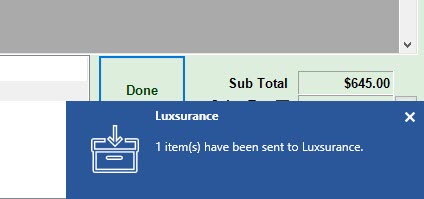
 NOTE: Returned items will be deleted/removed from Luxsurance.
NOTE: Returned items will be deleted/removed from Luxsurance.
Additional Resources