The receipt preview allows you to view the receipt on the screen. You can use the checkboxes on the left to choose what details to include.
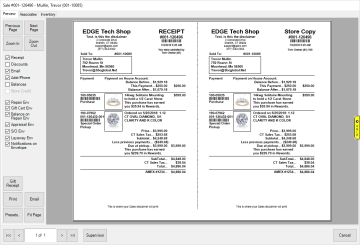
Tabs, buttons, and options in this window include:
|
Preview
|
Tab shows preview of receipt
|
|
Associate
|
Tab shows associates on this transaction
|
|
Inventory
|
Tab shows inventory items on this sale
|
|
Prev/Next Page
|
View previous / next page
|
|
Zoom In/Out
|
Zoom in or out
|
|
Gift Receipt
|
Opens the Gift Receipts window allowing you to select transaction details to include on a gift receipt; gift receipts print without prices
|
|
Print
|
Print the receipt and, if present and checked, any job envelopes
|
|
Email
|
Email the receipt and, if present and checked, any job envelopes
|
|
Fit Page
|
Resizes preview to fit in current window
|
|
Supervisor
|
Opens supervisor menu; see Receipt Supervisor Options for more information
|