To activate a Rewards Card at POS without the card:
- Open POS and either Find or Add your customer.
- Click the new Sell/Activate Card button.
NOTE: If you enabled this feature but still see the former Sell Tender Card button, make sure you have Rewards/Referral Cards set to True in your System Options.
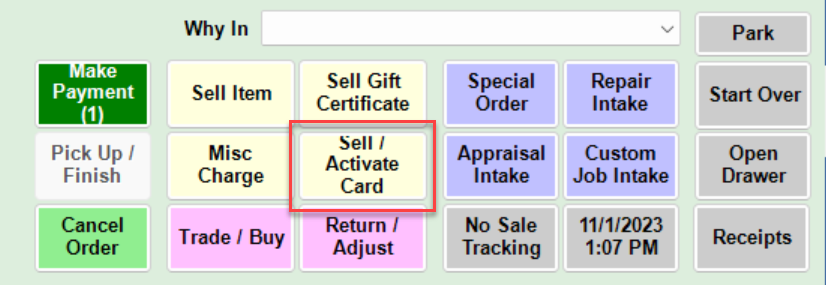
- Select the Rewards Card option, then click the Generate From ID button at the bottom.
NOTE: This feature is ONLY available for Rewards Cards. You cannot generate a Tender/Gift Card using the Generate From ID button.
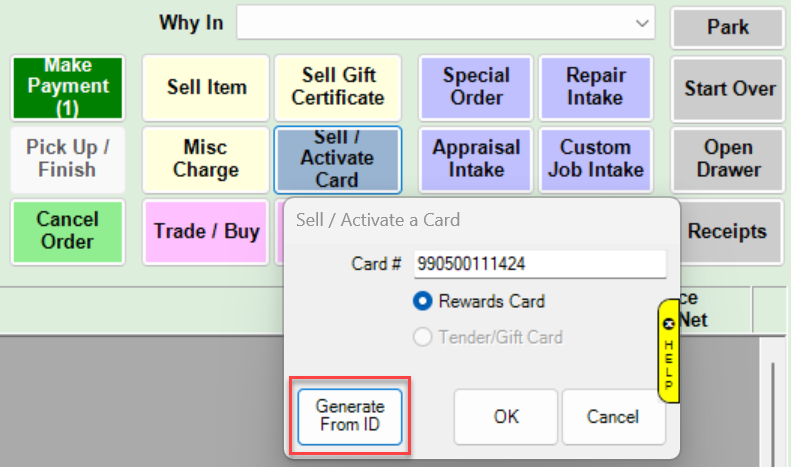
- Add a memo in the Memo line if you choose, then click Done to complete activation of the Rewards Card.