The Appraisal Screen through POS has been reorganized to make locating desired fields a breeze, as well as new buttons that allow you to pull item information directly into the Appraisal form making your Appraisal Intake process faster and more convenient than ever before.
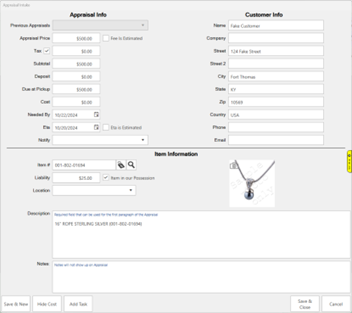
New buttons on the Appraisal Intake screen:
- Bought Item Button
 - Generates a list of all the items the customer has purchased. You can select an item from the list to add to the Appraisal. Item details will be automatically filled in on the Details tab.
- Generates a list of all the items the customer has purchased. You can select an item from the list to add to the Appraisal. Item details will be automatically filled in on the Details tab.
- Find Items Button
 - Brings up the Find Items filter allowing you to search your inventory for any desired item to add to your Appraisal.
- Brings up the Find Items filter allowing you to search your inventory for any desired item to add to your Appraisal.