The Appraisal Screen has been completely revamped with a new interface for easier navigation to the fields you need to populate for each Appraisal, as well as a new Appraisal Type that allows you to upload Appraisal documents from outside sources directly into Edge.
Updates to the Appraisal Screen:
General Tab:
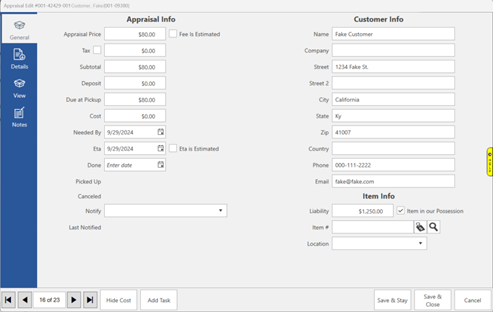
- Last Notified field - Shows the last time the customer was notified regarding their Appraisal.
- Bought Item button
 - Generates a list of all the items the customer has purchased. You can select an item from the list to add to the Appraisal. Item details will be automatically filled in on the Details tab.
- Generates a list of all the items the customer has purchased. You can select an item from the list to add to the Appraisal. Item details will be automatically filled in on the Details tab.
Details Tab:
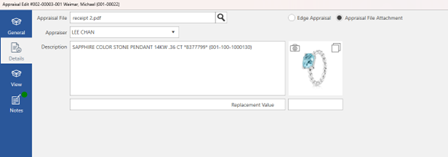
You now have two Appraisal Type options:
- Edge Appraisal – the existing Appraisal option.
- Appraisal Document - a new option that allows you to add Appraisal documents from outside sources in approved formats for immediate viewing and printing from the View tab.
 The ONLY compatible formats are PDF, RTF, or Word Documents.
The ONLY compatible formats are PDF, RTF, or Word Documents.
View Tab:
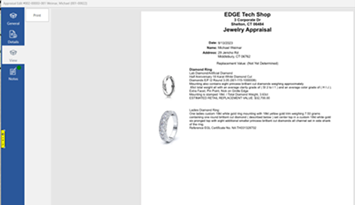
Generates the PDF/attached file in Preview mode allowing you to print directly from the preview screen.
Notes Tab:
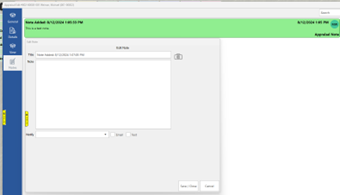
Notes on the Notes tab are created and saved just the same as other Notes screens found throughout Edge.