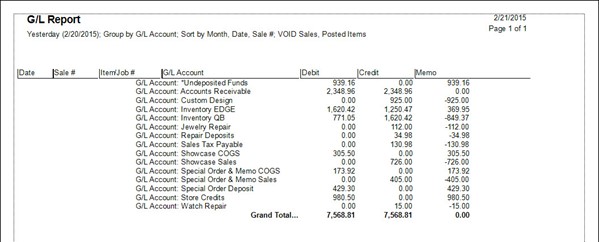Before you do these manual procedures, make sure all transactions in Post Now are done:
- In the Edge, select Administrative > QuickBooks > Post to QuickBooks Now.
- The Edge will return a message that reads Done when it is finished integrating.
- Select Close.
- In The Edge, select Administrative > QuickBooks > G/L Report. This will provide all the transactions that were posted from The Edge into QuickBooks. It will also provide data required for manual procedures.
a. Enter the required dates.
b. If you want to see all transactions, select Show Details.
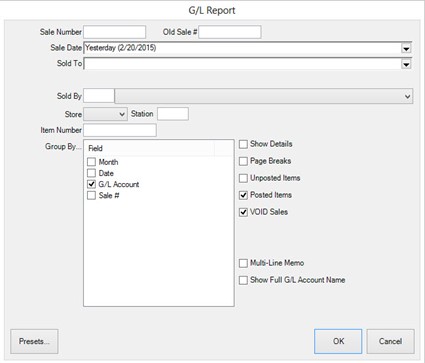
c. Results appear as follows.