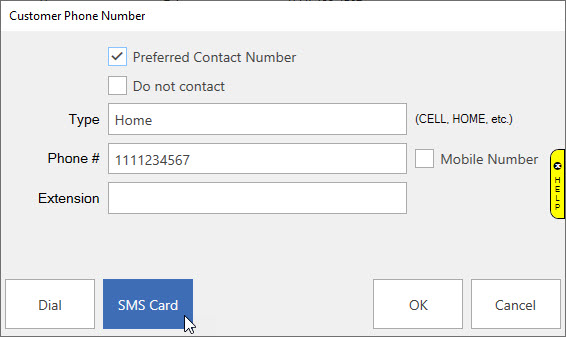As mentioned, Edge automatically sends Business Cards using the default template if you did not complete the steps above to edit/customize your own.
To access SMS Business Card:
- From the Customer Record: Either using Customer > Find or Customer > Add.
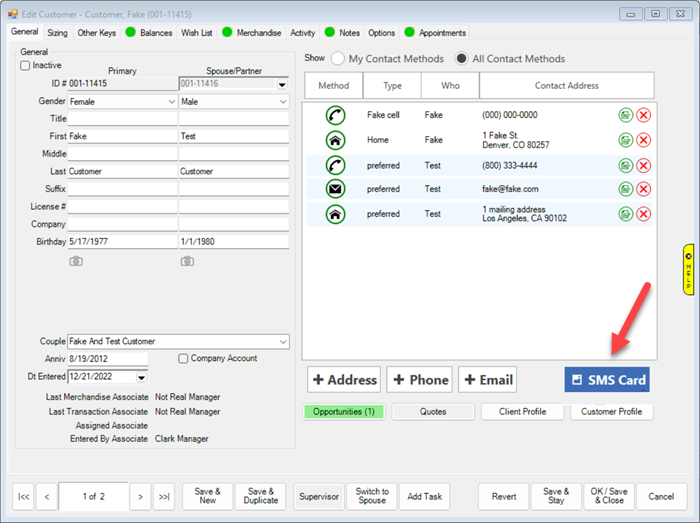
- From POS: Clicking the Contacts button.