Once your new license has been installed, follow the steps below to authenticate your GemLightbox account in Edge.
 IMPORTANT NOTE: You must authenticate using the main GemHub parent account login. This account is marked as the GemHub Admin account as shown below. Attempting to authenticate using a Member account will not work.
IMPORTANT NOTE: You must authenticate using the main GemHub parent account login. This account is marked as the GemHub Admin account as shown below. Attempting to authenticate using a Member account will not work.
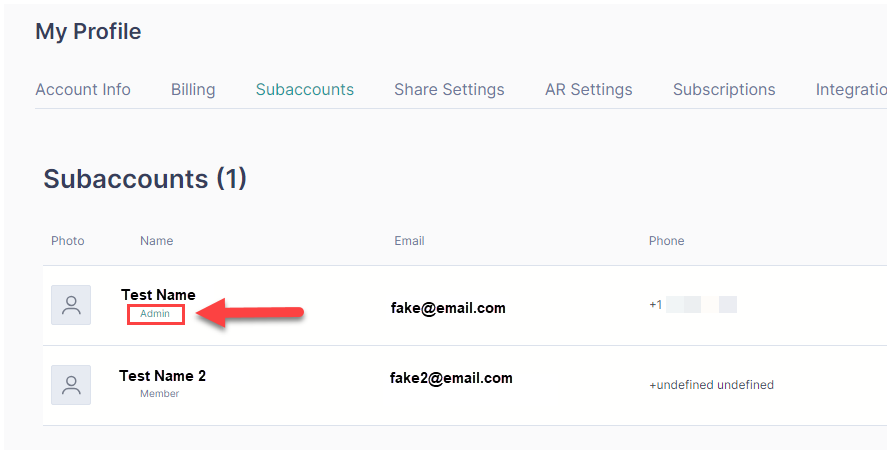
To authenticate your GemHub Admin account in Edge:
- Navigate to Administrative > GemLightbox > Authenticate.
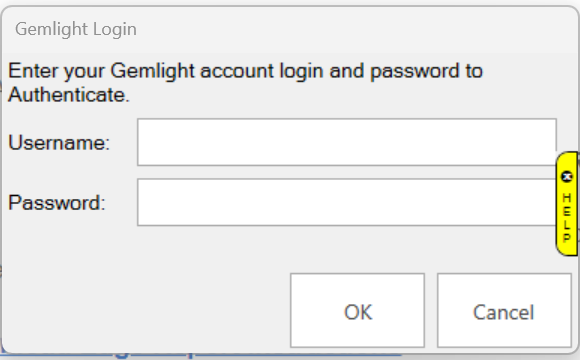
- Enter your GemLight ID and Password, then click OK to complete authentication.