You must have an active Constant Contact account before proceeding. If you do not, you can register for one by clicking Clientele > Online Marketing > Website.
To authorize Edge to upload to your account:
- Click Clientele > Online Marketing > Authenticate. The Constant Contact Authentication window will appear.
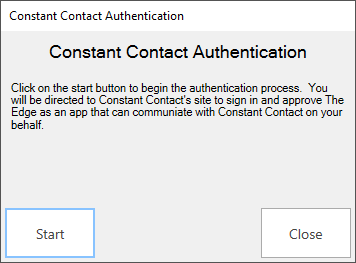
- Click Start. This will bring you to the Constant Contact website and ask you to log in.
- After logging in, you will see this confirmation page that authentication is complete.
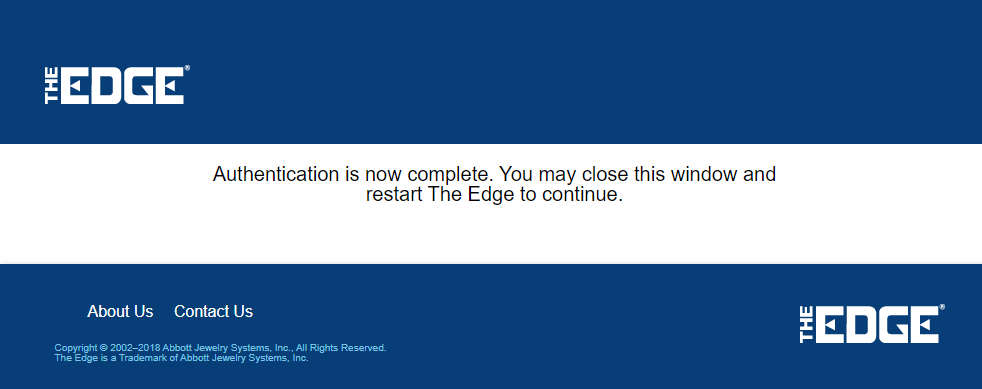
- In Edge, you will also get a confirmation.
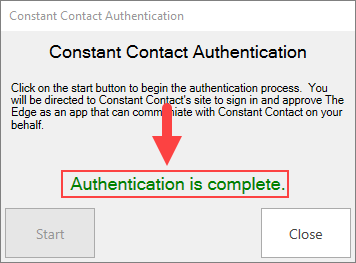
- Click Close. You can now begin using this feature.