Before you can upload customers, you must add them to a Mailing List. There are three ways you can do this:
- From a Customer List, click the Group / Mailing List button at the bottom. You can use this in conjunction with checkboxes to individually select which customers to include.
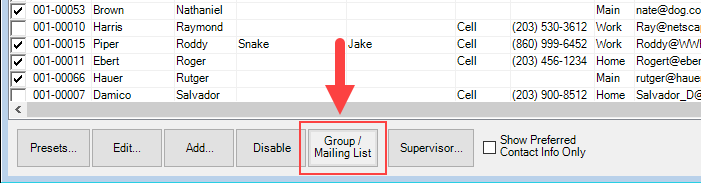
- From any Customer Report, click the Mailing button at the top.
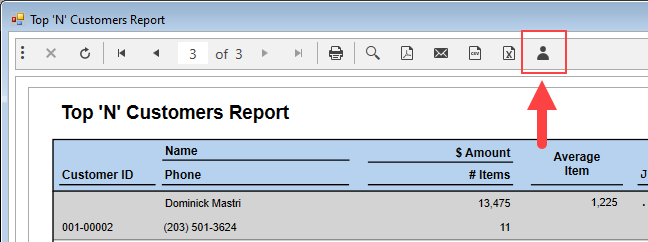
- From the Customer Record, click the Other Keys tab and select the list(s) you want to add them to.
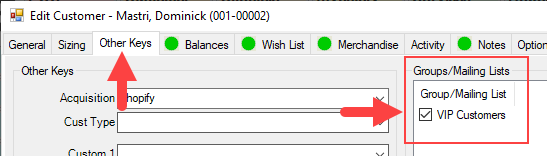
For more information on working with Mailing Lists see our Knowledgebase Article.