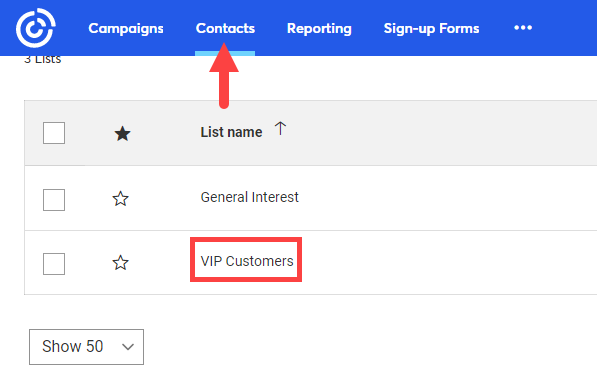You must first create your mailing list before you can upload to Constant Contact. For instructions on how to add customers to a mailing list for Constant Contact, please see the Uploading Customers to Constant Contact article.
To upload your Mailing List to Constant Contact:
- Click Clientele > Online Marketing > Upload Group. The Constant Contact Upload form will appear.
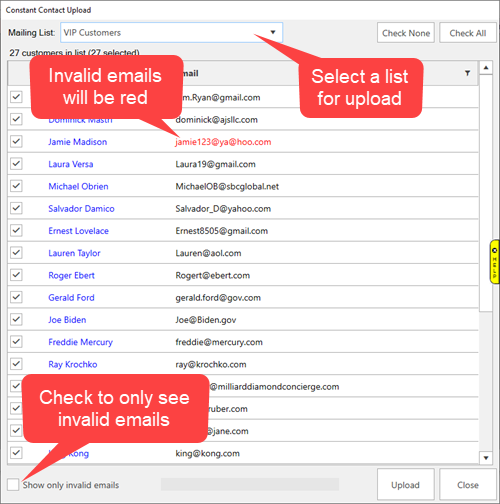
- Use the drop-down at the top to select a list.
- All the customers from the list will appear. If any have invalid emails, they will appear in red. Use the Show only invalid emails checkbox to only see these.
- If you need to make any changes, click on the customer’s name to open their customer record.
- Check the customers you want to include and click Upload.
- Once the upload is complete, your list will appear under the Contacts section on Constant Contact.