The Notes tab allows you to enter miscellaneous information about the item. Notes will be available at point of sale (POS) when the item is inserted into a sale line. This is indicated when the More button on the Point of Sale window is green.
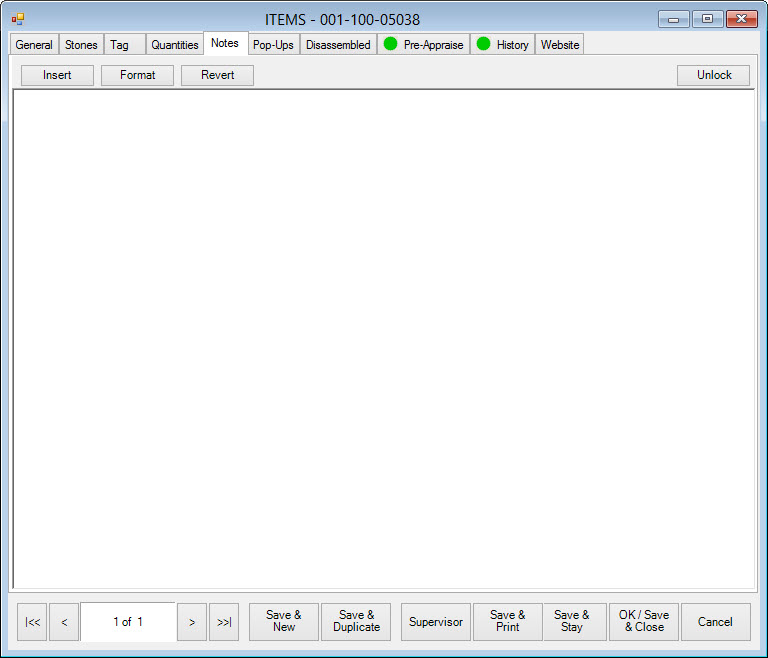
Fields and options in the Notes tab include:
|
Insert
|
Insert new note.
|
|
Format
|
Edit font, color, size, etc.
|
|
Revert
|
Revert notes to last save.
|
|
Unlock
|
Unlock previously entered notes.
|