Open to Buy requires several steps for inputting data required. Begin by selecting Inventory > Buying Tools > Open to Buy. After completing the fields in each step, select Next.
NOTE: To change data in an earlier step, select Back.
Step 1: Dates
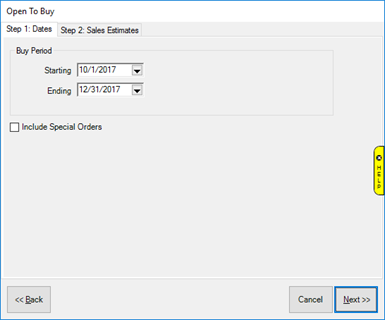
|
Starting
|
List the starting date for the proposed buy period. This date must be in the future.
|
|
Ending
|
List the ending date for the proposed buy period. This date must be in the future.
|
|
Include Special Orders
|
Whether to include special order data in the output.
|
Step 2: Sales Estimates
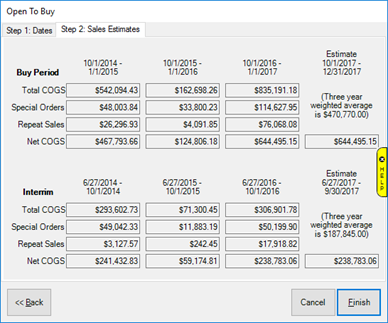
|
Buy Period
|
Lists the time periods entered in step 1 but for previous years’ sales.
|
|
|
Total COGS
|
The total cost of goods sold for the listed period for previous years’ sales.
|
|
|
Special Orders
|
The total COGS from special orders for previous years’ sales.
|
|
|
Repeat Sales
|
The total COGS from repeat sales for previous years’ sales.
|
|
|
Net COGS
|
The net cost of goods sold for previous years’ sales.
|
|
|
(COGS) Sales (estimate)
|
The Edge’s predictions, excluding special orders and repeat sales. The default value will be weighted according to the previous three years of buying periods.
|
|
Interim
|
The time period between today and the start of the target period but for previous years.
|
|
|
Total COGS
|
The total cost of goods sold for the listed period but for previous years.
|
|
|
Special Orders
|
The total COGS from special orders but for previous years.
|
|
|
Repeat Sales
|
The total of COGS from repeat sales but for previous years.
|
|
|
Net COGS
|
The net cost of goods sold but for previous years.
|
|
Estimate
|
The Edge’s summary of what to spend, excluding special orders and repeat sales. The default value will be weighted according to the previous three years of buying periods.
|
To generate the report, select Finish.