To use the wizard to update existing stones:
- Click Inventory > Stones > Wizard.
- Click Next.
- Select Existing Stone Type and click Next.
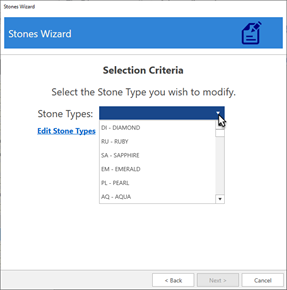
- Use the drop-down to choose the stone you wish to edit. The Edit Stone Types link will let you change the short value, long value, and order these appear.
- The remaining steps of the wizard are the same as creating a new stone. Refer to Step 6 in the previous article by clicking HERE.