The Trade-In Activity report generates a report of trade-in transactions that occurred. It uses the same query window as the Daily Activity report.
For more about report filters and settings, see the section entitled Creating a Report.
Though trades are shown on the Daily Activity report as well, this report is included as a quick way to isolate only trade-ins. The report correlates directly with the Trade/Buy button at Point of Sale (POS).
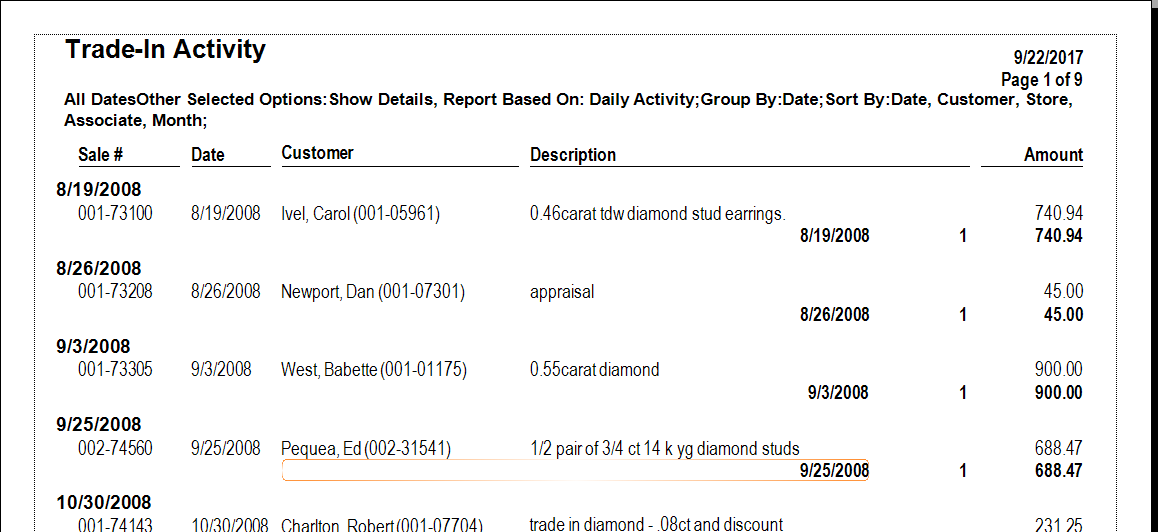
Data fields in the Trade-In Activity report include:
|
Sale #
|
Sales transaction number.
|
|
Date
|
Date of transaction.
|
|
Customer
|
Customer name.
|
|
Description
|
Description of the traded item.
|
|
Amount
|
Amount of the trade-in.
|